
Pygame Challenge
| Home | Intro | APCSP | APCSA | Research |
☑️ Fork this game into your account and continue development on it. Use the blue button in the upper left corner to make your copy.
☑️ Look at the file structure and how different files are imported in the beginning of other files.
☑️ Read the ReadMe.txt and see the suggested improvements.
☑️ When you are making changes make sure to comment the code and add all changes to the ReadMe.txt file.
You can open the starter code below as well. Fork it to add it to your Sandbox in CodeHS.
Dungeon Jumper Starter CodeMake your changes and show it to someone for feedback.
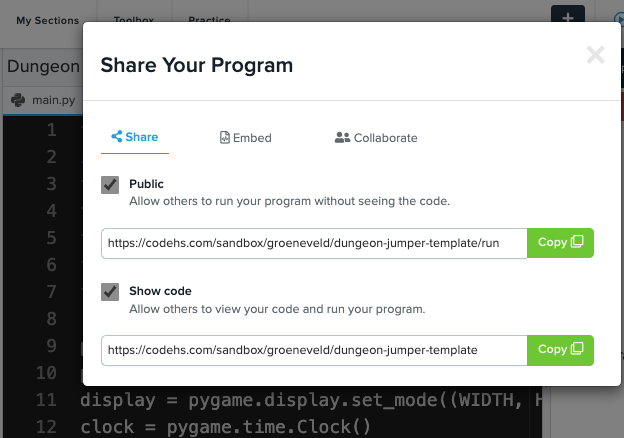
If you are submitting for a grade, this project will use the general coding project rubric.
Pope Computer Science General Project RubricThe links below will take you to pages that are not course specific. These will allow you to explore other computer science and coding topics.

|

|
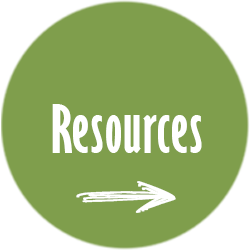
|